
467

Sprunki Retake Mod
![Sprunki Mustard [Sprunkstard] Mod Sprunki Mustard [Sprunkstard] Mod img](https://s.sprunkigamer.com/images/processed/300x300/sprunki-mustard.png)
Sprunki Mustard [Sprunkstard] Mod
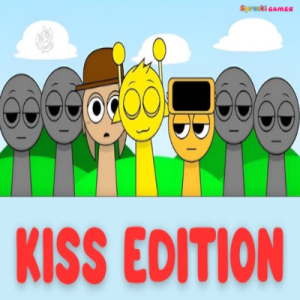
Sprunki Kiss Edition

Sprunki Modded

Sprunki Phase 4

Sprunki Phase 3

Sprunki Pyramixed

Sprunked 2.0 Mod

Sprunki Interactive Game

Sprunki Phase 5: Original Mod

Sprunki Retake Updated

Sprunki: Night Time

Sprunki Phase 3 Remastered

Sprunki Retake Deluxe

Sprunki SUS Mod

Sprunki Retake 2.0

Sprunki Parasite
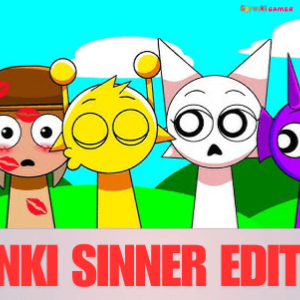
Sprunki Sinner Edition

Cool As Ice Mod

Sprunki: Swapped Version

Sprunki Swap Repost

Sprunkilairity Mod

Sprunki : Mr Fun Computers

Sprunki Remastered

Sprunked x Sprunki Mod

Sprunki Babies

Sprunki Banana Porridge

Sprunki Pyramixed 0.9 Update

Sprunki Definitive Phase 4

ParaSprunki 10.0 Mod

Sprunki but everyone is alive

Sprunki With Fan Character

Sprunki: Cool As Ice 2

Sprunki Sprinkle Mod

Sprunki But Squid Game

Sprunkle Salad
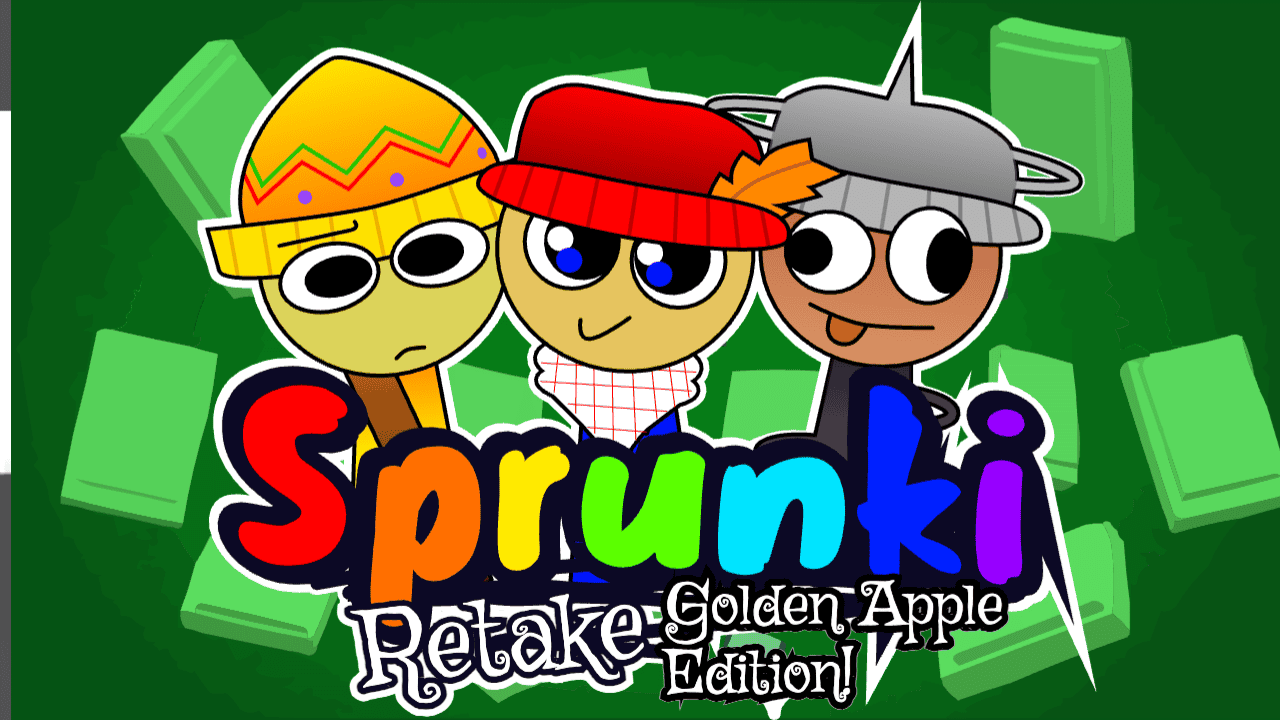
Sprunki Retake: Golden Apple
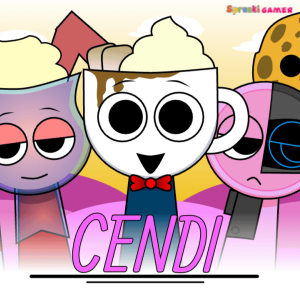
Sprunki Cendi

Sprunki Retake Human New

Sprunksters but Happy Tree Friends

Sprunki Retake Poppy Playtime 4

Spruted Remastered Final Update

Sprunki Pyramixed Phase 5
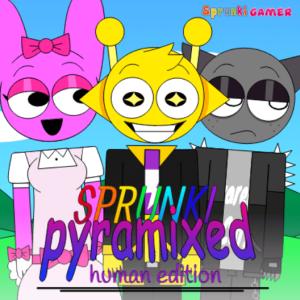
Sprunki Pyramixed: Human Edition

Sprunki Dandy's World Remastered
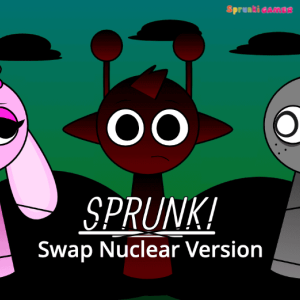
Sprunki Swapped Nuclear Version

Sprunki Pyramix Silly Edition

Sprunki But Old

Sprunkirus 2

Sprunki Pyramixed Parasite

Sprunkirb

Sprunki Simplified Phase 2 All Character

Sprunk but Bob

Sprunki Vintage Definitive Phase 3

Sprunki Rejoin kayden & firends

Sprunki Phase 9 Original

Sprunki: The History of Plants

Sprunked X Sprunki but Parasite 2.5

Sprunki Ener Caster Retake
Mountunki is a nature-inspired music-making mod that blends the beauty of the natural world with eerie undertones, offering a unique twist on the popular Incredibox Sprunki universe. This mod is designed to provide players with an exciting, creative, and slightly spooky experience that lets you create music by interacting with 20 nature-themed icons and seven characters (called avatars). Whether you’re looking for a peaceful nature track or something spine-chilling, Mountunki gives you all the tools to craft your perfect musical composition. Players can enjoy endless fun by mixing sounds, beats, and effects, and even transform their characters into spooky versions to add a horror element to their tracks.

Mountunki offers a variety of versions, each with its own distinct features. Here are some tips for getting the most out of each version:
Now that you know the basics of Mountunki, it’s time to start making your own music. Whether you're an aspiring musician or just someone who loves to experiment with sound, Mountunki offers an engaging platform to explore your creativity. Visit our website to start playing today and join the Mountunki community. The adventure is just beginning!